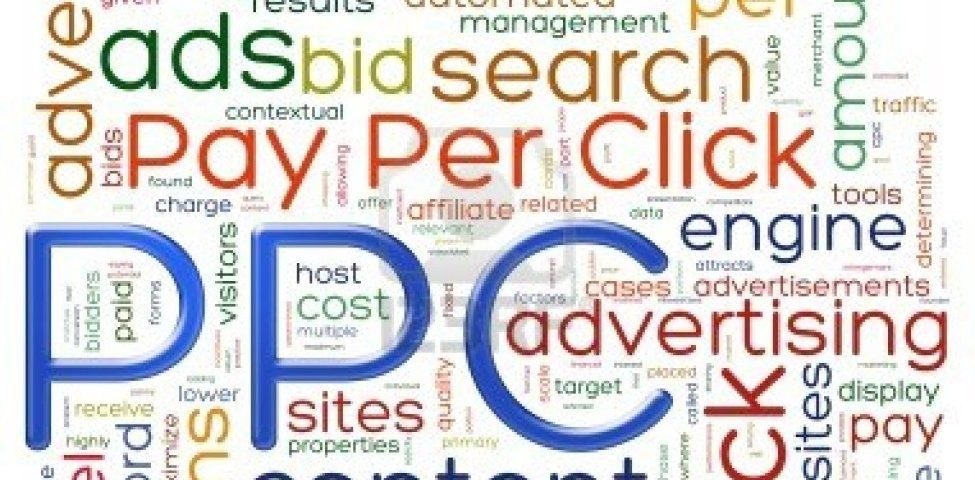- Have you any Question?
- +91-9460323232
- +91-9853232327
WhatsApp releases two new features for Android users
February 10, 2017
How can I create a profile picture frame for my Cause? Udaipur Web Designer
March 12, 2017How to change the time zone of Google AdWords account? This is a very common question asked by internet marketers. When you configure your Google account for AdWords, the two settings – Time zone and Currency cannot be changed once set to specific value. You can login to your AdWords account and edit rest of the information but not these two settings.
However, you have once chance. You can call customer support of Google AdWords and request them to change the time zone. In India, the toll free number of AdWords support is 18002582554. Keep your Customer ID handy. Request AdWords support to change the time zone. They will send you the confirmation email; you will have to answer it with your authorization to change the time zone. You are done. Note that Google gives the chance to change the time zone only once, so be careful.
I am not sure if currency can also be changed in the same way; but its worth trying !!